In a Mega Event situation, you MUST purchase 5 participating items (in this case) to get the additional $5 mega savings ($1 per item). So, for example you have a cart full of groceries, but you count only 14 items. A filler item is what you grab to get your item count up to a multiple of 5 so that you can get the mega discount on all of your items. Preferably something very inexpensive that doesn’t require a coupon, because if you had a coupon – it’s probably already in your cart!
(all prices valid through 9/6 and prices below assume you purchase in multiples of 5 – mix & match)
Don’t forget you can view the Mega Event full inclusions list HERE.
[%printable-list:KrogerMegaEventFillers82416-9616%]


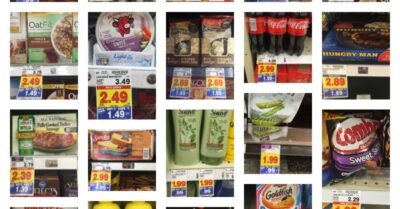
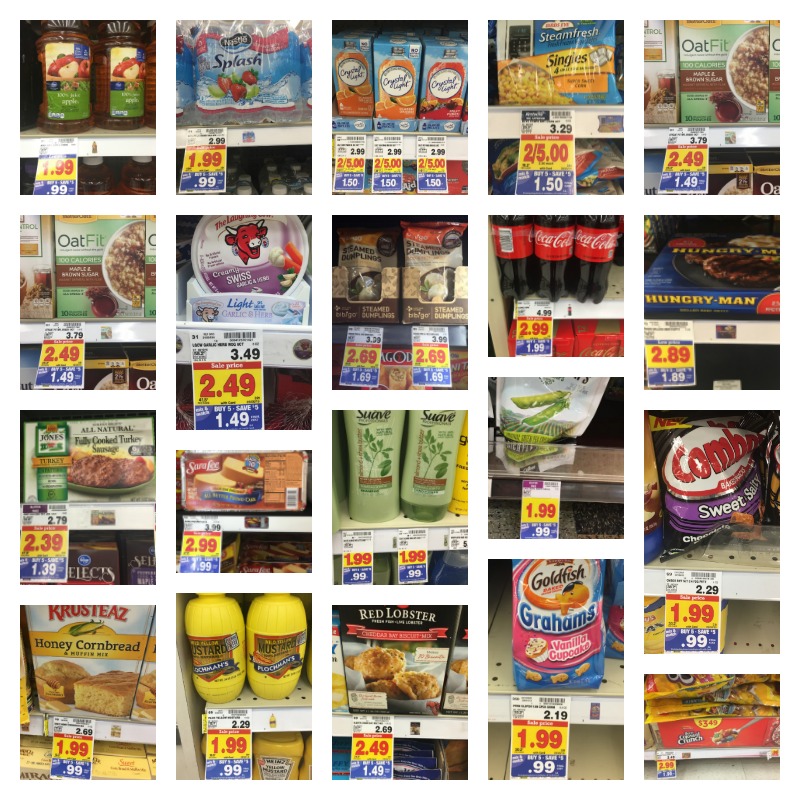

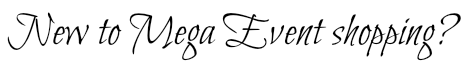
Well I am not logged in on my devices but it still says limit reached 🙁 but I will try the other soucre for coupons too hope it doesn’t do this all the time and only get two coupons. Thanks for your help!
Thank you I will try that and check and see if I am thanks!
The issue with printing may be that you are logged into your account on all the devices. You can print from coupons.com without having an account. Also, if your printing from your phone or IPad, you need to be on the same wifi as your printer. To get another two prints, download GroceryIQ on your phone too. Hope this helps!
I bought a wireless printer and I know it’s two per device on coupon.com and I tried to print off my phone and iPad but it says limit reached but I haven’t printed any yet only off my desk top I verified the devices using my phone number is that why I can’t print anymore? If so how can I fix this issue and print more coupons. I’m new to this. Thanks for all you do!