
Have you tried Kroger Pickup yet?
Kroger Pickup (formerly ClickList) is a phenomenal service Kroger offers where you can order your Kroger Weekly Ad groceries online, use your Kroger Coupons, choose a pickup time and pick them up at the store…without having to leave your car! I’m already hooked!
It’s so easy! Just go HERE and register or login to your Kroger.com account, or use the Kroger App. Then, simply browse for the items you want to purchase and add them to your cart. During the ordering process, you’ll be asked to select a pickup time and location. At your scheduled time, pull up at the Online Ordering drive-through (there will be signs to help guide you). A friendly Associate will assist you and load your groceries right into your car. And off you go!

Here are my Top 10 favorite things about using Kroger Pickup:
- I can take my time creating my menu plan for the week and add items to my cart as I go. I’m very “Type A” so this just makes me happy to be super organized this way.
- Kroger remembers what my most frequently purchased items are and displays those first for quicker, more convenient shopping. You can even create a “favorites” list for those frequently purchased items and with one click, you’re good to go!
- The service fee is just $4.95 (may vary by region), but is waived for your first 3 orders! Trust me, you will definitely save this much (or more!) by not stepping foot into the store and succumbing to those impulse purchases!
- Kroger Pickup orders count toward your fuel points just like in-store purchases.
- When placing an order, you will be asked to select a 1-hour window (between 8 am – 9 pm, 7 days a week) to pick up your order. You can reserve a timeslot up to three days in advance! I try to arrive in the MIDDLE of the 1-hour window to beat the rush.
- I always include instructions like how ripe I’d like my bananas and avocados, the specific weight of my bag of cherries, how thin I’d like my deli meat sliced (chipped please!), the fact that I prefer the SKINNY asparagus if available. AND that if they have to substitute my eggs, I only want those from HAPPY chicken (pasture raised). 😁
- My items are stored for maximum freshness until I come pick them up, including refrigeration for items that require it.
- Kroger now texts me before I pick up my order so I can review any necessary substitutions!
- Kroger Digital Coupons I have loaded will automatically apply to my order at pickup. If I have paper coupons, I always tell them that when I call to let them know that I’m there (if they don’t already ask).
- When I arrive at my store, I just call the number on the sign to let them know I’ve arrived. An Associate brings my order out to my car, loads all my groceries, and I’m on my way in minutes!
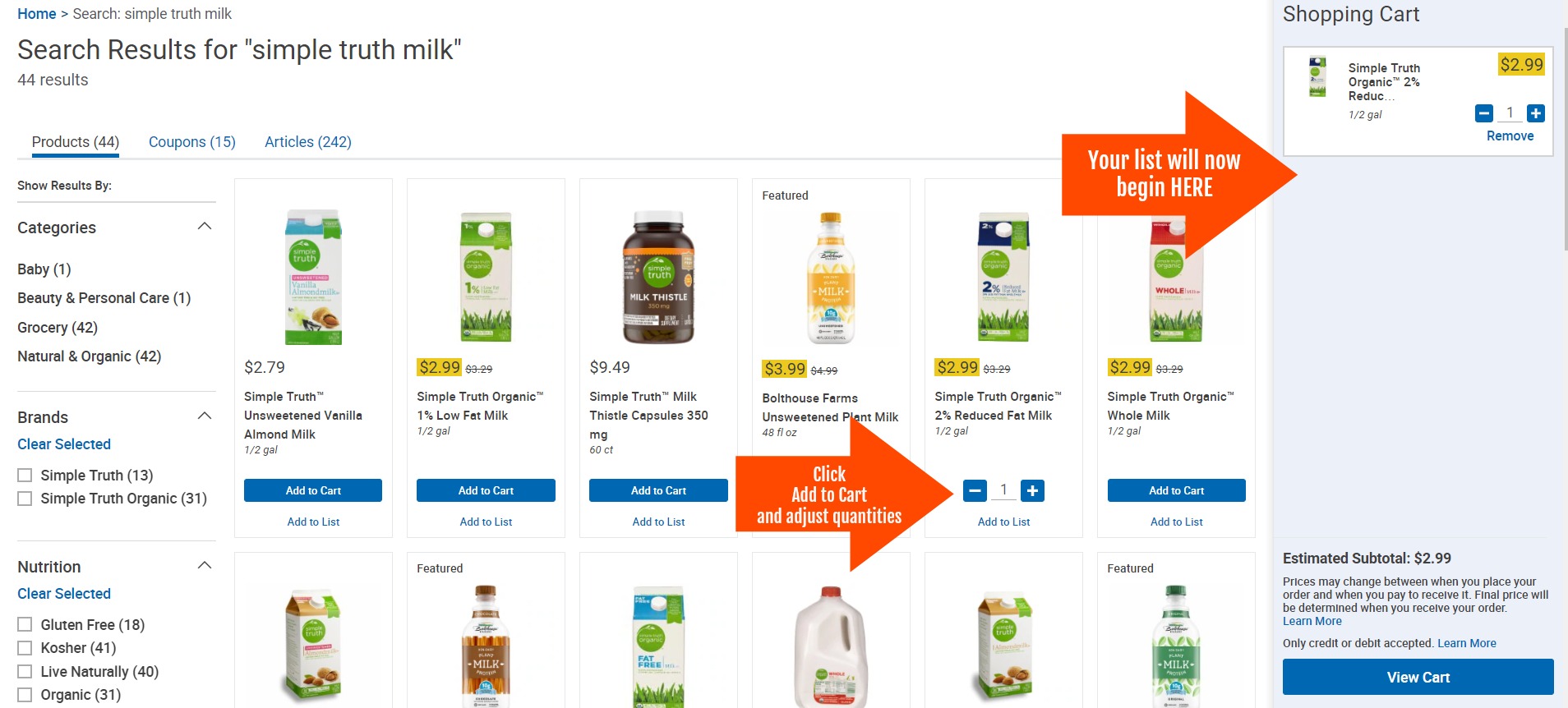
A couple more things to keep in mind…
When you place your order, you’ll see an estimated total at checkout. Your card will be charged for a final total amount when you receive your order. Prices shown when you place your order may differ at the time you receive your order due to coupons, substitutions, taxes (if applicable) and weighted items. Your digital coupons will not reflect until you’ve picked up your order.
Online prices reflect the price in-store on the day you place your order. However, prices may change between the time you place your order and the time you pick up your order at the store and pay for it. For example, if you place your order on a Tuesday but pick it up on Wednesday, keep in mind that most Kroger sale cycles begin on Wednesday so things may go on or off sale at the time of payment. The exact price of each item will be printed on your receipt.
There is no Catalina machine for this department. If you are expecting a Catalina to print, you must use the regular registers in store.
Oh! And don’t forget you can always order your Kroger Free Friday Download and pick it up with your order!

Did I miss anything? Let us know your tips and if you’ve been enjoying this awesome service!! Now if only I could have an Associate follow me home and unload my groceries…that would be GREAT!!🤣


