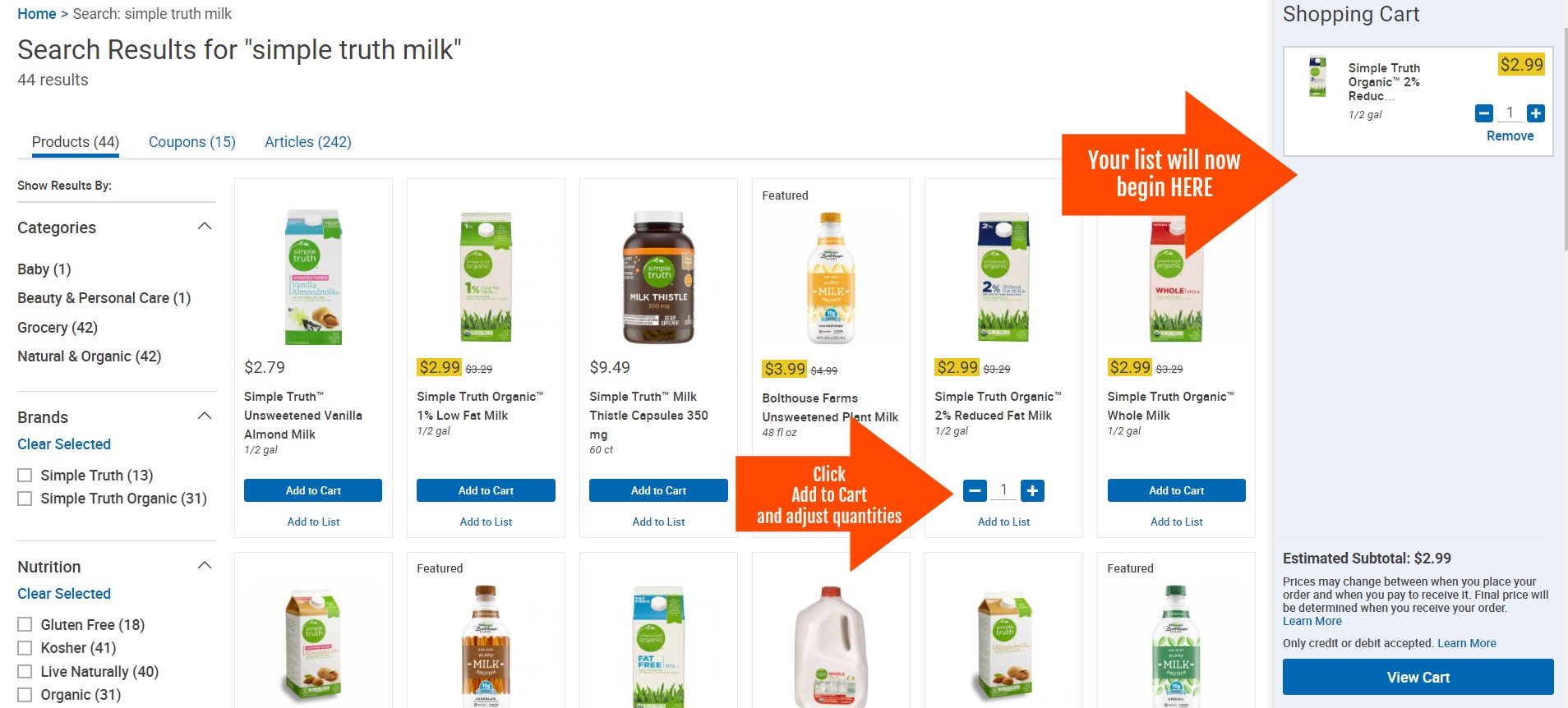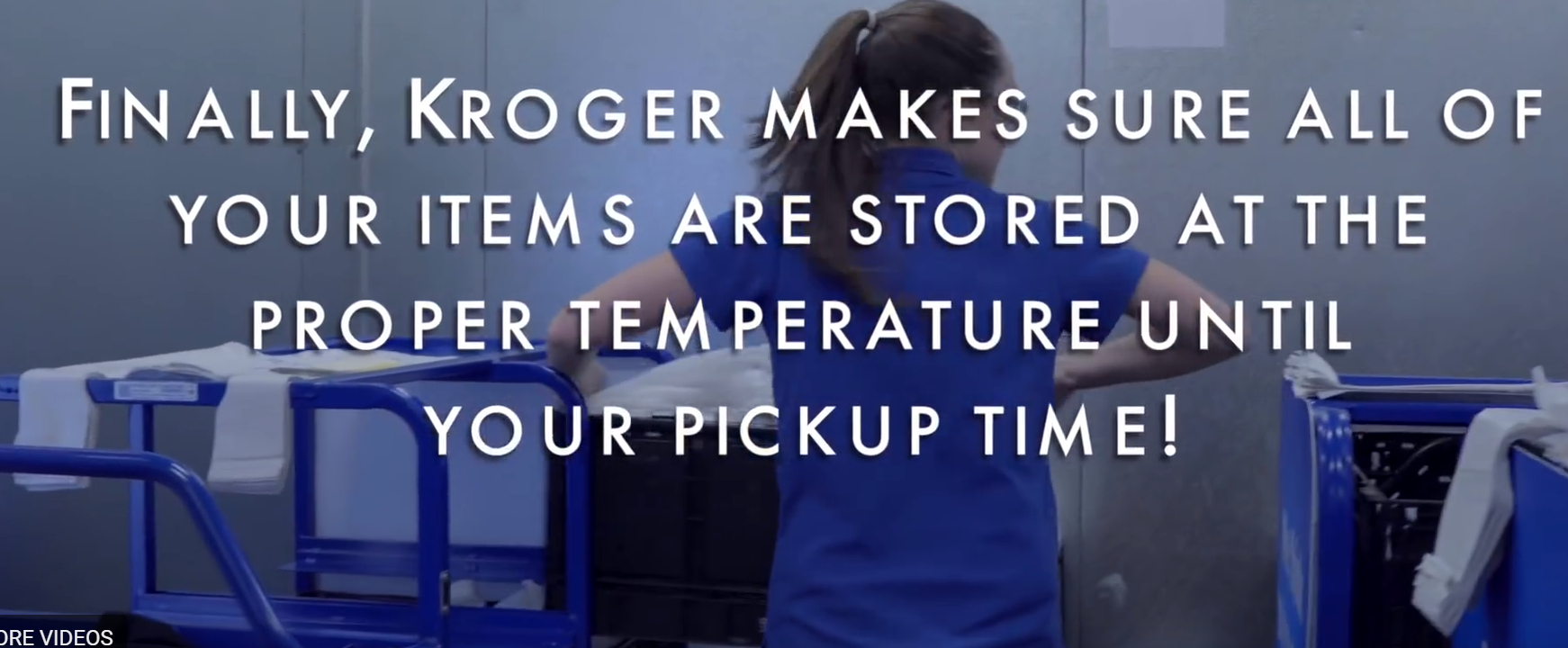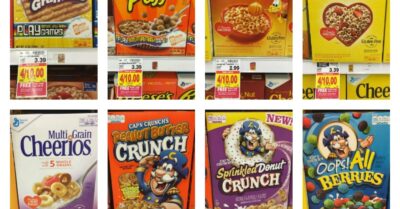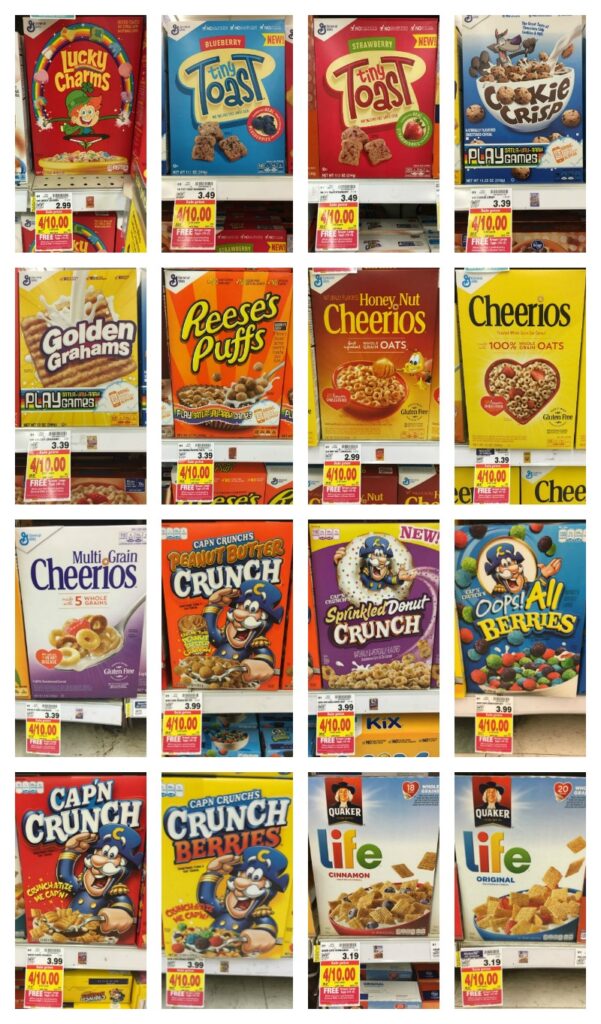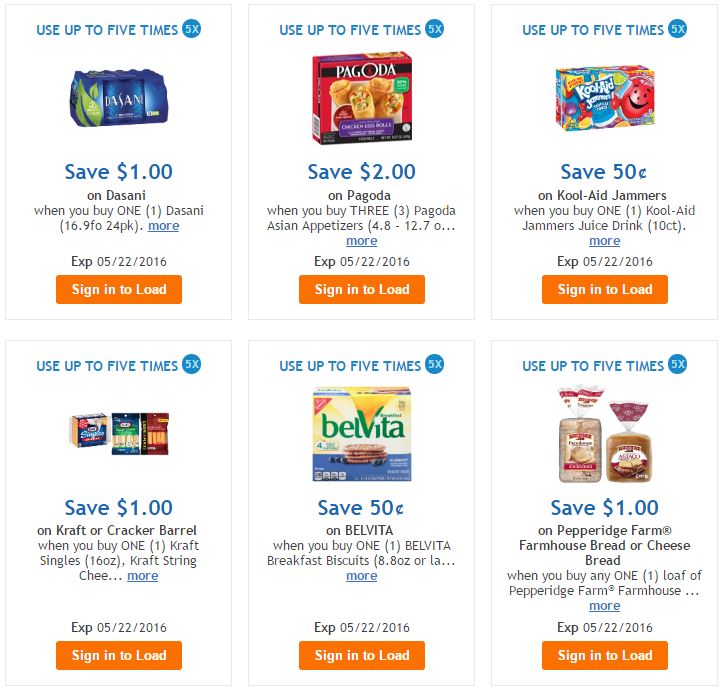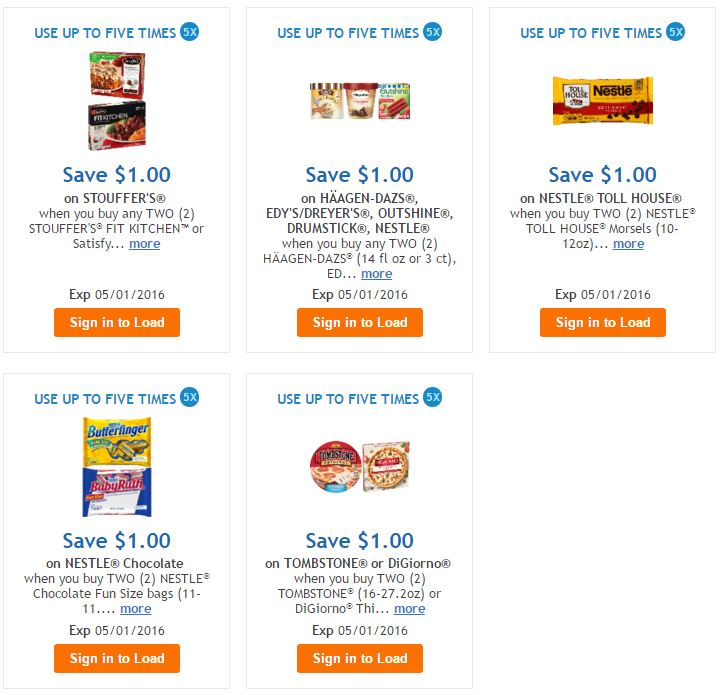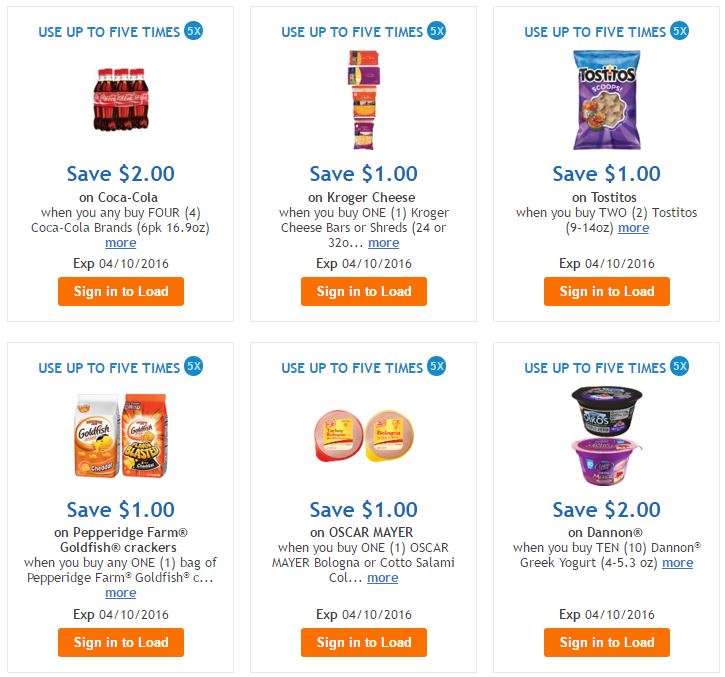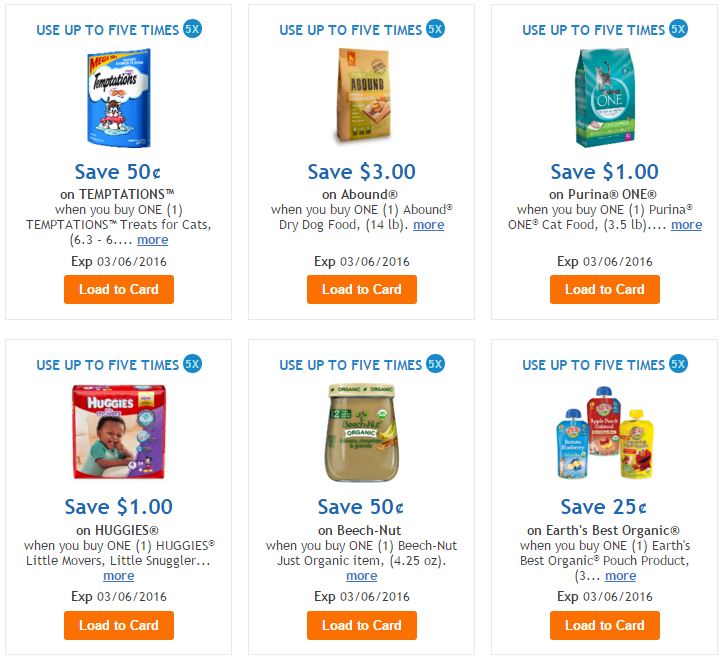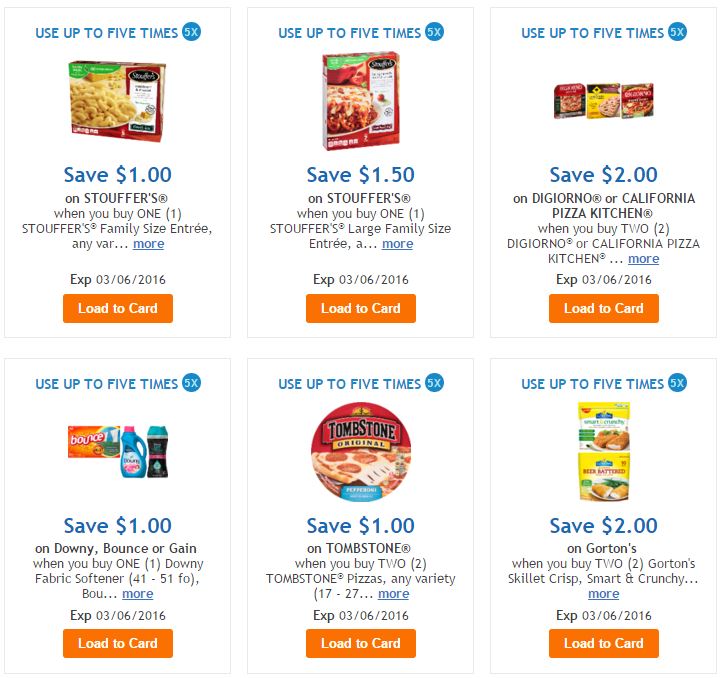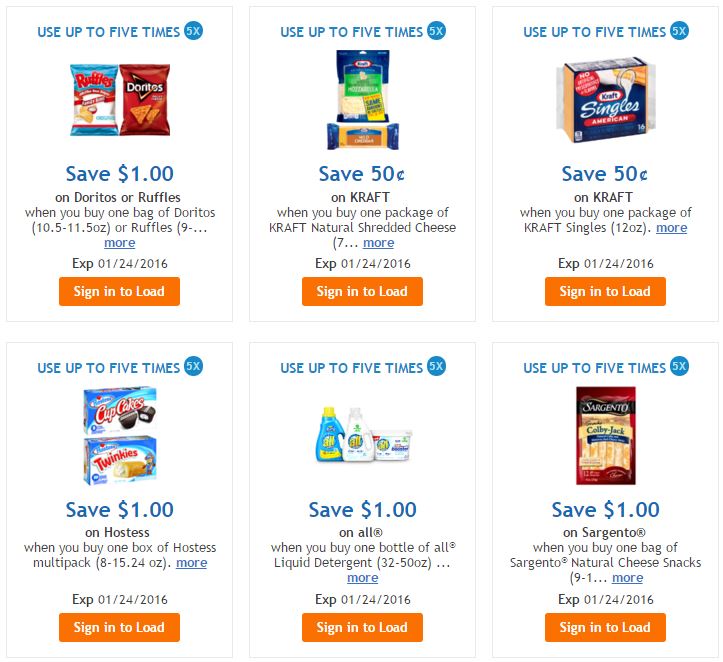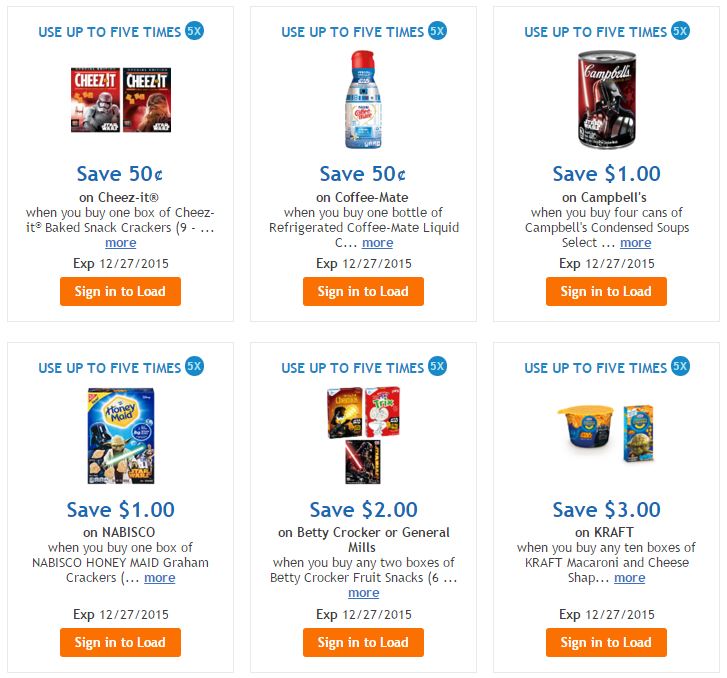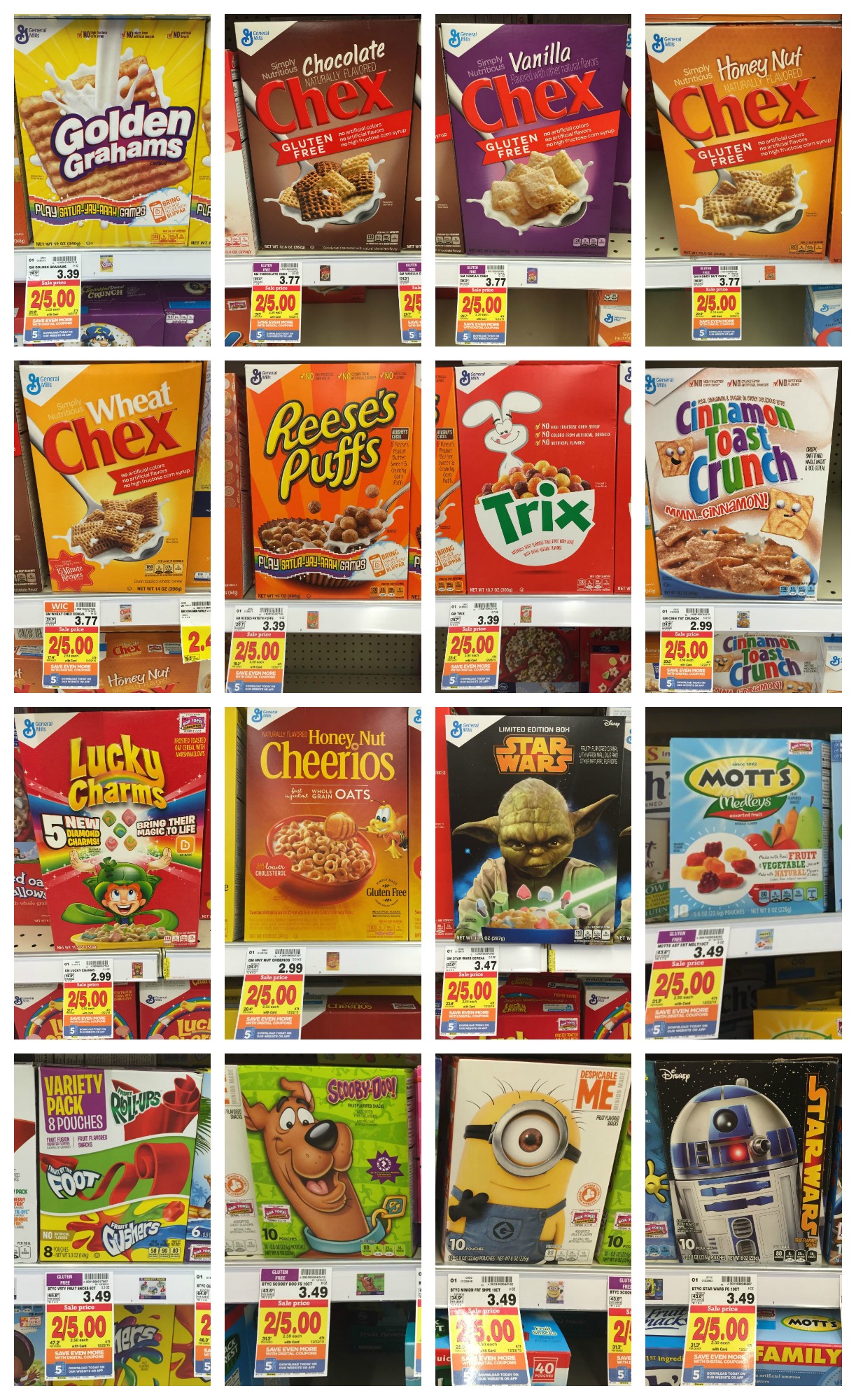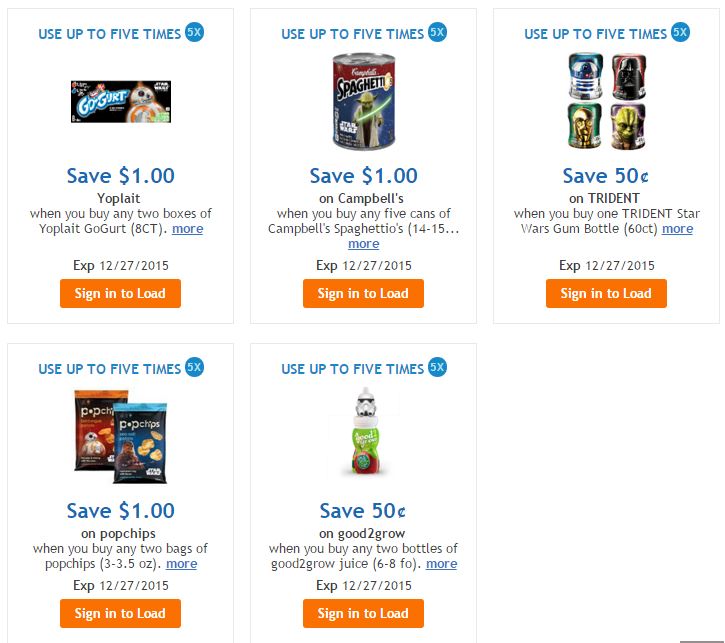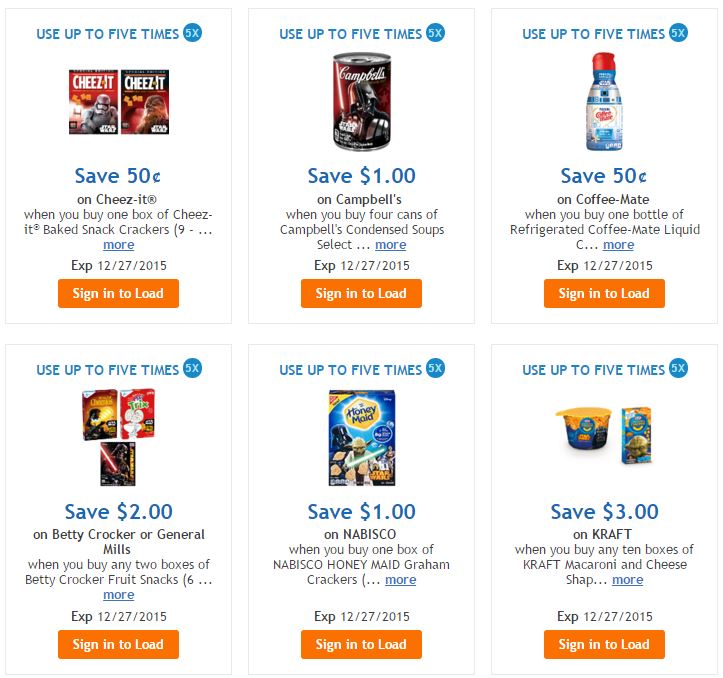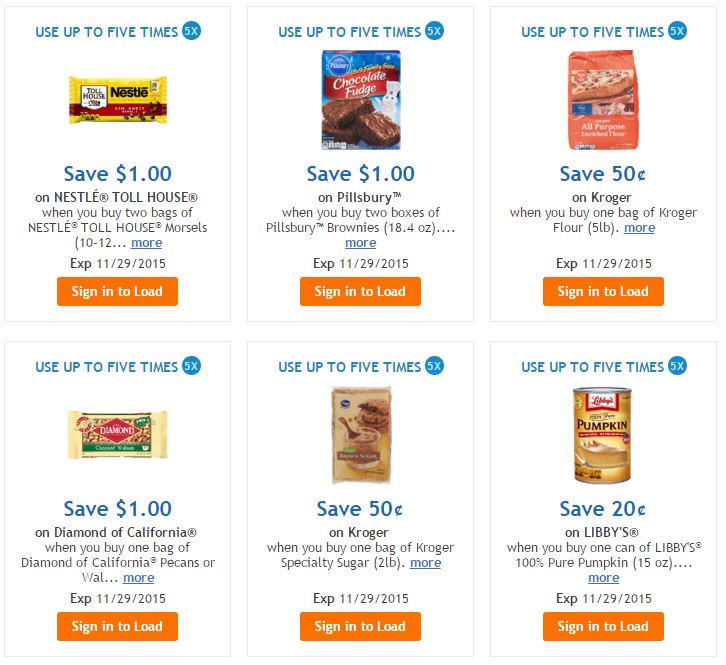Have you tried Kroger ClickList yet?
ClickList (now called Pickup) is a phenomenal service Kroger offers where you order your groceries online, choose a pickup time and pick them up at the store…without having to leave your car! I’m already hooked!
It’s so easy! Just go HERE and register or login to your Kroger.com account. Then, simply browse for the items you want to purchase and add them to your cart. During the ordering process, you’ll be asked to select a pickup time and location. At your scheduled time, pull up at the Online Ordering drive-through (there will be signs to help guide you). A friendly Associate will assist you and load your groceries right into your car. And off you go!

Here are some answers to frequently asked questions.
Can I use Kroger Pickup on my mobile device?
Yes. You can access the Kroger Pickup service on your mobile device. However, Kroger Pickup is not yet available on the Mobile App.
What are “Favorites”?
This feature tracks your most commonly purchased items. You can browse through your Favorites and add them to your cart for quicker, more convenient shopping. Your Favorites may change slightly from week to week based on the items you purchase.
What are the fees for using Kroger Pickup?
The service fee is waived for your first 3 orders! Fees vary by region for Pickup. You can find more information online at checkout, or visit your local store for details. Trust me, you will definitely save this much (or more!) by not stepping foot into the store and succumbing to those impulse purchases!
Do I earn fuel points when I use Kroger Pickup?
Yes! Kroger Pickup orders count toward your fuel points just like in-store purchases.
When can I get my order?
When you place your order, you will be asked to select a 1-hour window (between 8 am – 9 pm, 7 days a week) to pick up your order. You can reserve a timeslot up to three days in advance.
What items are included in the Kroger Pickup service?
Kroger Pickup includes no minimum or maximum orders. There are over 40,000 items to choose from, including over-the-counter health and beauty products, produce, refrigerated and frozen items, meat, seafood, wine and beer. Some seasonal items, apparel, hot foods, liquor and pharmacy prescriptions are excluded.
Can I include special instructions with my order?
Yes! You can include instructions like how ripe you’d like your bananas or avocados, the specific weight of your bag of cherries, how thin you’d like your deli meat sliced, etc.
How do the products stay fresh until I pick them up?
Perishable items like meat and produce are selected by Associates shortly before your order is scheduled for pickup. Your items will be stored for maximum freshness, including refrigeration for items that require it.
What do I do when I arrive at my pickup location?
When you arrive at your store, follow the signs to the Kroger Pickup area and call the number on the sign to let them know you’ve arrived. An Associate will bring your order out to your vehicle. The Kroger employee will load your groceries, and you’ll be on your way in minutes!
For the safety of our Customers and Associates, Pickup orders accept credit or debit cards only. Cash, check, and gift cards cannot be accepted. We’re currently unable to accept government benefits (including WIC and SNAP) as payment.
When you place your order, you’ll see an estimated total at checkout. Your card will be charged for a final total amount when you receive your order. Prices shown when you place your order may differ at the time you receive your order due to coupons, substitutions, taxes (if applicable) and weighted items.
Please have ready the form of payment you used online, as well as a backup credit or debit card.
Why are prices estimated versus actual?
Online prices reflect the price in-store on the day you place your order. However, prices may change between the time you place your order and the time you pick up your order at the store and pay for it. For example, if you place your order on a Tuesday but pick it up on Wednesday, keep in mind that most Kroger sale cycles begin on Wednesday so things may go on or off sale at the time of payment. The exact price of each item will be printed on your receipt.
What if an item in my order is out of stock in the store?
While Kroger strives to keep all items in stock, an item you’ve selected may occasionally be unavailable. Their Pickup Associates are trained to make proper substitutions for out of stock items, so your order will always have the items you need, as close to your original order as possible.
When you place your order online, you can indicate whether you’d like to allow substitutions. If a substitution is necessary, they will follow the steps below to fill your order as best they can. Here’s how it works:
- First, if the same type of out-of-stock item is available in a larger quantity, your order will be upgraded to the larger item.
- If a larger quantity is not available, but the same brand and item is available in a different package (for example, boxed sugar instead of bagged sugar), that item will be substituted.
- If the same brand is not available, the same type of item from a different brand may be substituted.
- Any special dietary items (gluten-free, sugar-free, lactose-free, vegan) will always be substituted with items that meet the same dietary requirements.
How do I redeem coupons?
Digital coupons loaded to your Shopper’s Card will automatically be applied to your order at pickup, and discounted from your total.
For Pickup orders, paper coupons can’t be used while checking out online. While Kroger is happy to accept paper coupons at time of pickup, please note that this will increase your pickup time. We encourage Customers to use digital coupons whenever possible to ensure that your Pickup experience is as quick as possible.
Do Catalinas Print with Kroger Pickup?
No. There is no Catalina machine for this department. If you are expecting a Catalina to print, you must use the regular registers in store.
Can I cancel my Kroger Pickup Order?
If you’d like to cancel a pending order, visit “My Purchases“. Select the order you’d like to cancel and choose Cancel.
If you experience any issues cancelling your order, please contact Customer Service at 1-800-576-4377, Monday through Friday, 8:00 am to Midnight ET, and Saturday and Sunday, 8:00 am to 9:30 pm ET.

Did I miss anything? Let us know your tips and if you’ve been enjoying this awesome service!!