Well here we go again with yet another Facebook change! I’m not a huge fan of the new timeline but maybe it’ll grow on me! Until they change again, I put together some simple steps to ensure you don’t miss out on any Coupon Katarina posts!
First, make sure Coupon Katarina is is still showing up in your newsfeed by hovering over the ‘Liked’ button and when the menu shows up just click ‘Show in News Feed’.
Next, Scroll down on the Coupon Katarina Facebook page until the timeline cover photo disappears and you see the menu bar popup at the top of your screen. Be sure to click ‘Now’ so the most current posts show up for you.
Lastly, just hover your mouse over ‘Highlights’ and simply make sure ‘highlights’ is checked! That should be all you need to do to keep up to date!
You can head over to the Coupon Katarina Facebook Page Here!!
(thanks Rose Knows Coupons and Jessica’s Coupons!)



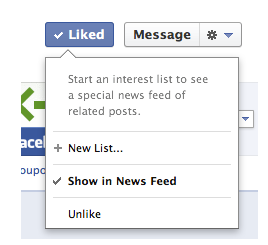

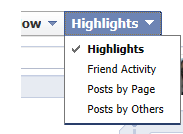
Leave a Reply