
BIG NEWS! Kroger Pickup offering SNAP/EBT Payments!!
Update: Go in and check to see if your Kroger now offers SNAP/EBT. CEO Rodney McMullen stated in a recent video that ALL Kroger stores would have this option by the end of month so hopefully yours has NOW made the list.
Great news! If you’ve been wanting to pay with SNAP/EBT then you can NOW use this with your Kroger Pickup Order!!
SNAP EBT payments for pickup orders are now accepted at stores in Ohio, northern Kentucky and select stores in Nashville. When placing your pickup order, when you get to Payment Option, choose “SNAP EBT at Pickup.” When you arrive at your pickup location, swipe your EBT Card to complete your order. At this time, WIC is not currently accepted.
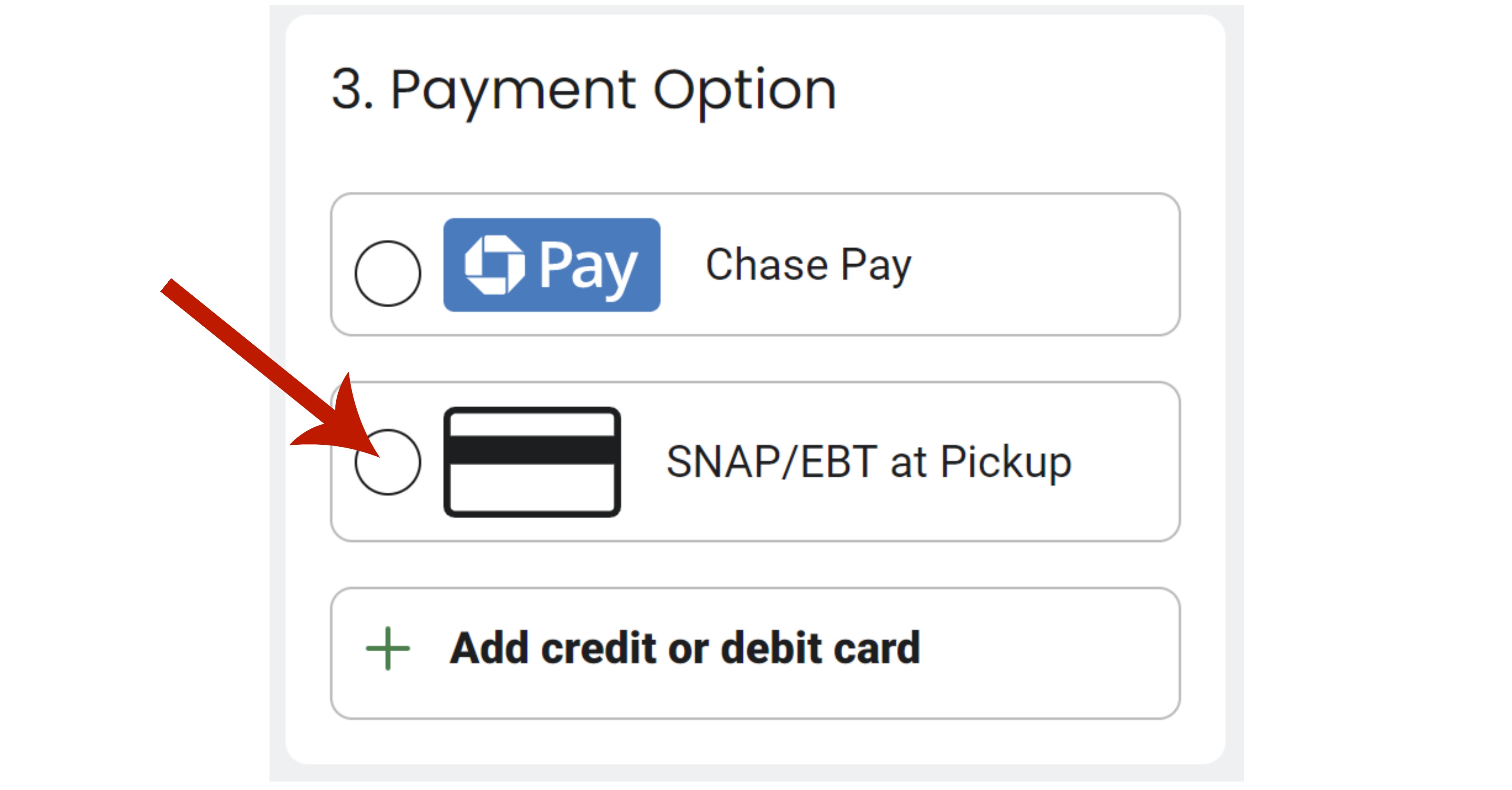
If you’re super excited and want to learn more, I have TONS of information that will make your shopping trip a success!!

As many of you already know, Kroger has waived the $4.95 Kroger Pickup fee indefinitely. That’s not the reason I LOVE Kroger Pickup, but it is AMAZING of them to do this! Many of you are having issues with reserving a reasonable time due to the popularity of this service right now. Watch the video above for a tip from Team Kroger Krazy that will help your cause (this is the part I love). 😉 😍
Ok, here it is…PLAN AHEAD! You know you’re going to need groceries, so start your cart NOW! To begin, just add a couple of items and reserve your time…do that now. Go through the entire checkout process, including payment confirmation. Then, between now and up until 11:59 P.M. the night before your scheduled pickup, you can continue to add or modify your your cart. As we post deals here on Kroger Krazy, add them to your cart! Your pickup time will not change, because you have already reserved a spot that’s available (maybe for next week).
Here’s how:
- Log in to your Kroger.com account
- Make sure you are shopping via PICKUP
- Start adding items to your cart (can be just a couple items for now)
- View your Cart, and reserve your pickup time
- Go through the ENTIRE checkout process, including payment and submit your order
- Boom! Your time is reserved! But GUESS WHAT? You can still make changes, go through every day and add or edit your order if needed! All you are doing is reserving your spot so you don’t feel rushed to complete your cart right away.
I’m ready to answer another important question. How do I modify my order?
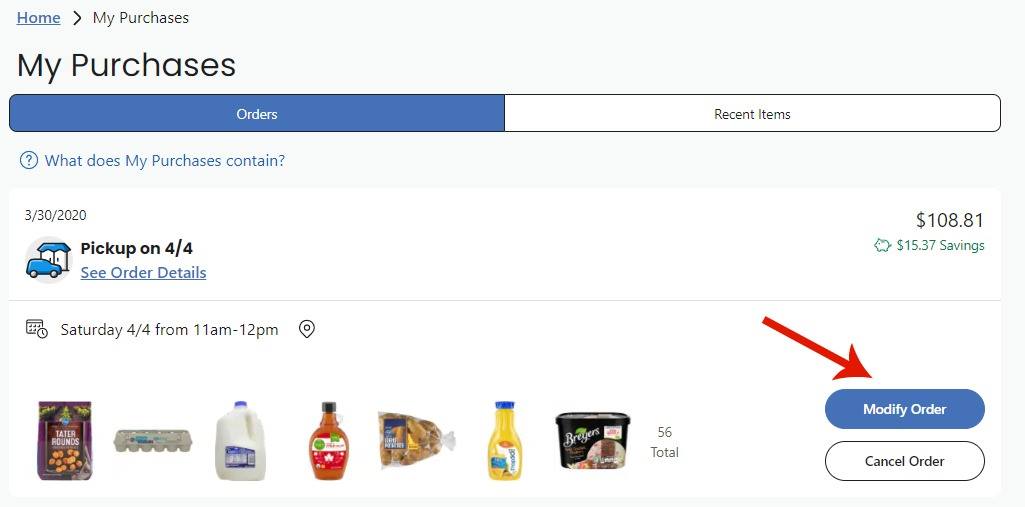
From your PC, you’ll need to do the following:
- Click on your name (account) at the top right hand side. In drop down menu you’ll click ‘My Purchases’
- Your past purchases will show up (both in-store and pick-up)
- Click modify order and you’ll be able to add more items to your cart (as shown above)
- Add additional items (I added a couple packages of Kroger brand Cheese)
- Click ‘Review Order’ (shown below)
- On next screen click ‘Submit Order’ (shown below)
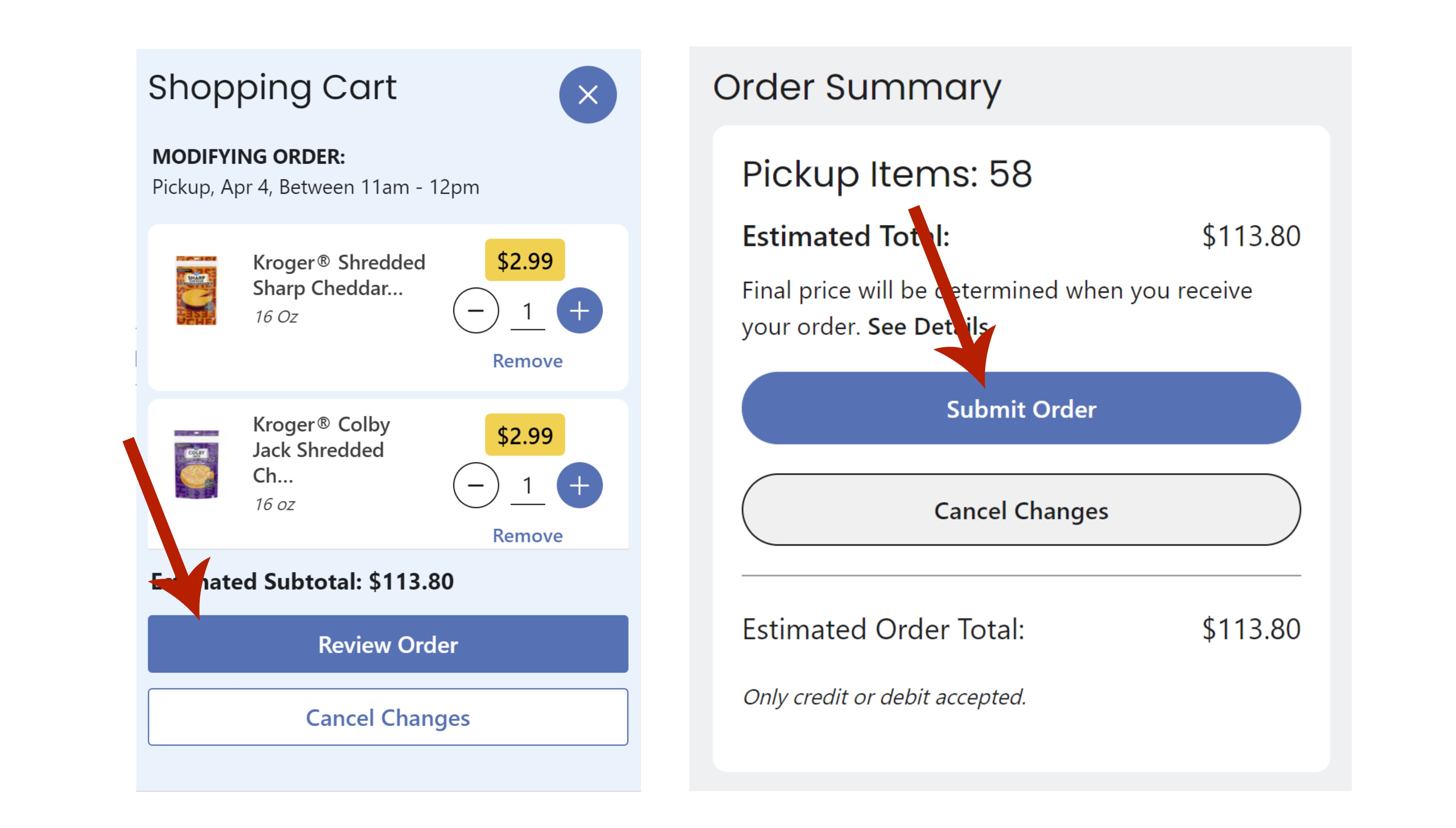
Modifying from your phone is a little different but just as easy. You’ll need to:
- Open the Kroger App
- At top of screen Pickup Order, location and time and below it will read ‘Add Items to Pending Order’, click there (as shown below)
- Click ‘Modify This Order’ (as shown below)
- On next screen you will be able to add your additional items.
- When done, click ‘Confirm Changes’ (as shown below)
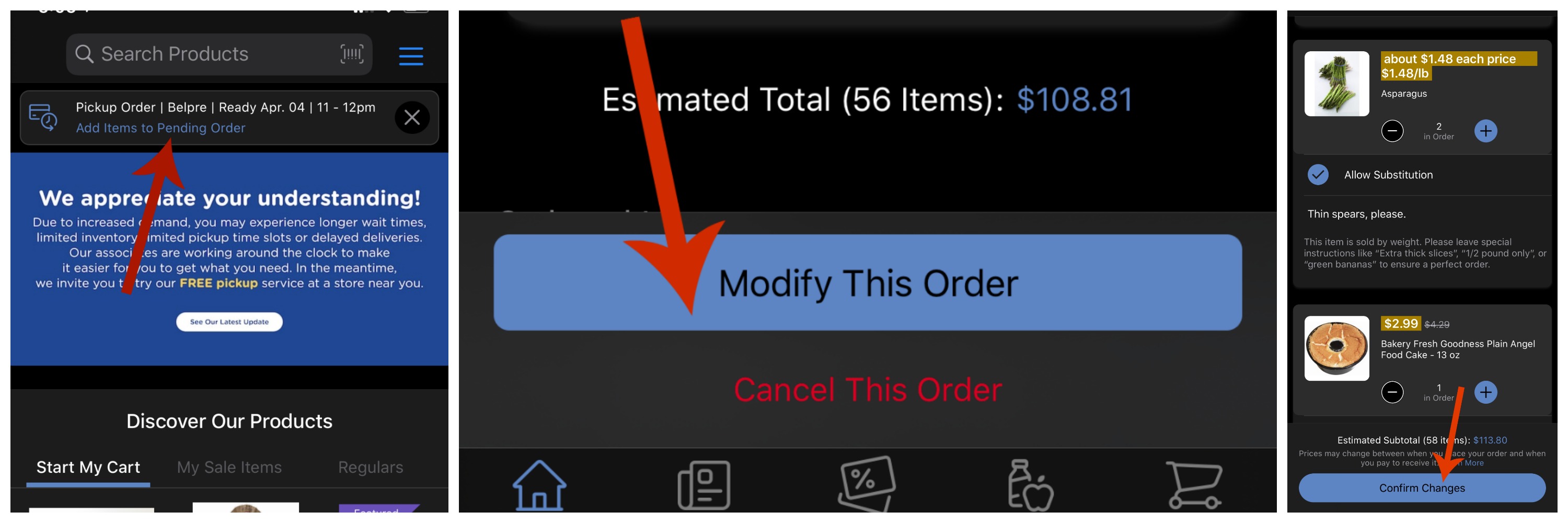
You will then receive an email from Kroger letting you know that your order has been modified and they will remind you of your pickup time. I have modified my order 4 times already. Please NOTE: You will see multiple charges in your bank account just as you were going to Kroger to pick up these items daily. I know that may be hard for some but it still is a life saver for me. Best idea ever!
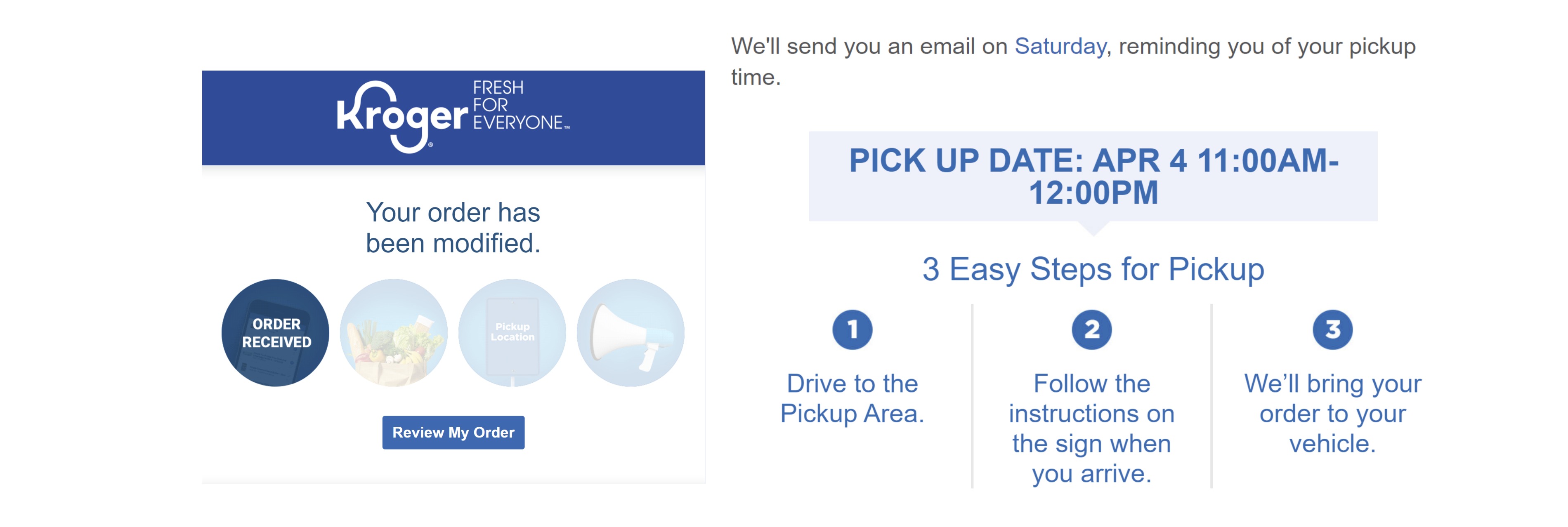
Don’t know how Kroger Pickup works? READ all about and watch my video tutorial HERE.



Love that you can do pickup with EBT but really need it for delivery. It’s hard to be able to do pick up. I really don’t want to be stuck with Walmart. I’ve shopped with you since I was a little kid. It would be nice to stay with my local home town store. Please make this an option for all of us who need it. I know I’m not alone on this and I have been calling and asking about it and checking on it since the beginning of the pandemic.
Love that you can do pickup with EBT but really need it for delivery. It’s hard to be able to do pick up. I really don’t want to be stuck with Walmart. I’ve shopped with you since I was a little kid. It would be nice to stay with my local home town store. Please make this an option for all of us who need it. I know I’m not alone on this and I have been calling and asking about it and checking on it since the beginning of the pandemic.
Love that you can do pickup with EBT but really need it for delivery. It’s hard to be able to do pick up. I really don’t want to be stuck with Walmart. I’ve shopped with you since I was a little kid. It would be nice to stay with my local home town store. Please make this an option for all of us who need it. I know I’m not alone on this and I have been calling and asking about it and checking on it since the beginning of the pandemic.
Unfortunately it looks like this service is not available in Colorado. I wonder when will they begin accepting this form of payment?
I’m keeping my eye on this and will update as soon as I have word. Fingers crossed that Colorado soon will.