It’s my job to print coupons. I need to print most coupons before I post them to let you know the specific details of the coupon such as if there is a size restriction, etc. I also WANT to print coupons – how else am I going to get all those HOT deals? 🙂 So needless to say, I go through a LOT of ink and paper!! Even as much as it costs to print all of these coupons, I still believe it’s worth it considering how much I save at the store!
Here are my best tips on saving on paper and ink:
Adjust Your Print Settings. If you go into your printer properties, you can adjust it to only print in black and white or some have a “draft” setting. I have NEVER had an issue redeeming a coupon printed in black and white as opposed to color. Just make sure your print setting still prints the “watermark” which is the faded image and wording that echos what’s on the coupon.
Buy Refurbished Ink. My “old” HP printer did just fine using a refurbished cartridge that was available on Ebay for only $5.00 shipped. These don’t hold as much ink as a brand new full size cartridge, so you’ll have to do the math and figure out if it saves you in the end. Sometimes it is better to just go to Staples, for example and use coupon and/or earn rewards. **be sure to check your printer warranty to make sure using other brand ink does not void the warranty**
Refill your own Ink. I have NEVER done this, but I know it’s successful for those who are brave enough. 😉 Ink refill kits are far less expensive than a brand new cartridge.
Recycle Your Ink Cartridges. Staples accepts your used cartridges up to 10 per calendar month, and rewards your with $2 back in Staples Rewards per cartridge. .
Take advantage of “FREE” Paper Sales. Staples is notorious for offering FREE after Rebate or Rewards paper! Keep your eye out for those and you may never have to pay for paper again!
Cancel Print. Some coupons print with a big ad, which is a great advertisement for the manufacturer, but a big waste of ink for us! Assuming you have no other print jobs in your queue, just hit the cancel button on your printer after you see that the coupon has printed. Coupon prints – no wasting of ink! If you’re printing your second copy, simply put the same piece of paper back in the printer so that the second coupon prints on the other end. Just make sure you hit the cancel button again after you see the coupon print.
Reuse Paper. Even if a piece of paper has been printed on, if the other side is blank – it’s usable! I have been known to print coupons on scrap paper. I just make sure I put big X-marks on the scrap side, to ease confusion. If a cashier gives you an issue, a good come-back is: “Well, this coupon I clipped from the newspaper insert also has something else on the back of it. Does that void this coupon too?” (oh snap!)
Buy a Printer that uses lower priced ink. I recently purchased the Kodak 5250 All-In-One Wireles Printer. It is currently priced at $99.99 on Amazon (price can change at any time). Now, let me warn you – the reviews on this printer are not the best. But, I think some of these people have unrealistic expectations. I have not had ANY problems with my printer and just love it. The best part is, the black ink cartridge is only $10 at Walmart!! I only use it to print my coupons (and other random things)…so I don’t know what the “photo quality” is. I get my photo prints for free, why would I print them myself? 😉
What ideas do you put into practice when printing coupons? Leave your comments below!


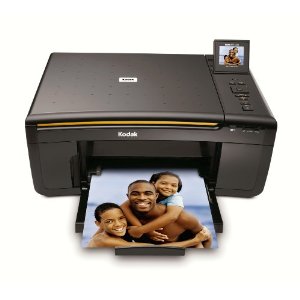
Lexmark has printers that have black ink at $4.99 OEM. We just bought the Pinnacle Pro901 a couple of months ago and it uses very little ink, plus it only costs $5 to refill the black ink
I re-filled my ink cartridge at Costco. The HP XL size black was 9.99 to refill. It’s working great. (Costco said I would get a refund if it didn’t work, so no harm in trying.)
I almost forgot… save your empties until they run a promotion. Staples and Office Depot both run deals where if you buy $50 of ink, you’ll get back double on the recycling. At least they run it often for HP brand ink.
Even if you plan to only print in Black ink, I recommend making sure the printer you purchase has multiple color cartridges instead of a tri-color cartridge. You might not realize it, but some “black” ink uses colors unless you set your printer to black ink only (not all printers allow this). My three colors are $9.99 each ($29.97 total) while some tri-colors are $35. Another benefit is say you’re printing a lot of blue but not yellow, you don’t have to replace ALL the colors, just the one that runs out. It really does save money in the long run.
I have had issues redeeming coupons when printed in draft. Sometimes the scanner won’t pick up the bar code 🙁
I always print in black & white though, but I tend to run out of black a lot LOL
OH SNAP…I love the scrap paper come back!!!! I will use it OFTEN!!!